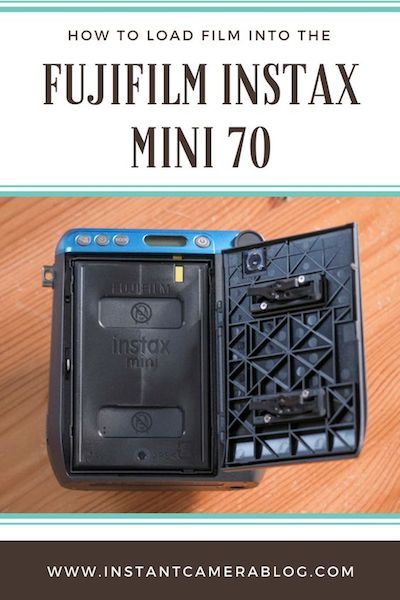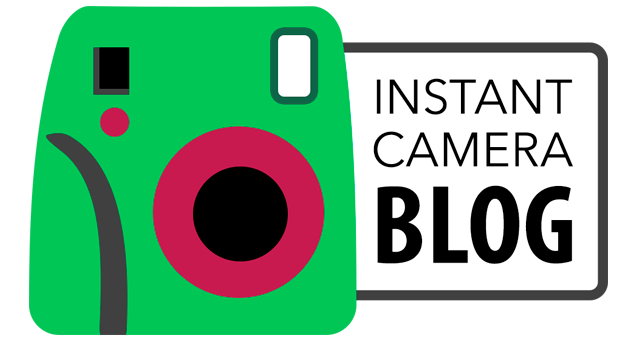If you’ve just bought the Instax Mini 70 or received it as a gift, you may be feeling a bit nervous about loading your first pack of film. I know I was when I first bought mine!
The good news is that the process of loading film into the Mini 70 really couldn’t be easier. Just follow the steps below and you’ll be taking amazing pictures in no time!
Ethics statement: We bought the Mini 70 for our personal use. We were not asked to write anything about the camera, nor were we provided with any sort of compensation. Within the article, there are affiliate links. If you buy something after clicking the link, we will receive a small commission. To know more about our ethics, you can visit our full disclosure page. Thank you!
Step 1: Insert batteries
Before you even go to open a new pack of film, you must insert two CR2 lithium batteries into the Mini 70. The battery compartment, which opens and closes via a sliding battery door, can be found on the right side of the camera. You have to apply some pressure to open the lid but it does loosen up over time.

To begin with, it makes sense to use the two Panasonic batteries that come bundled with the Mini 70 but any CR2 batteries will do as long as they’re fully charged and of the same brand.
Note that if you use partially consumed batteries or batteries of different brands, the camera may refuse to turn on or take pictures, so it is always best to start with a fresh pair.
When you insert the batteries, make sure that the camera is turned off.
Step 2: Remove the film from the package
Now that the batteries are inserted, you can remove the film from its packaging.

While removing the film, make sure to avoid touching the two rectangular holes on the rear as doing so could damage it. I’ve found that the easiest and safest way of holding the film is by the edges. Also avoid direct sunlight as you might accidentally expose the images.
Step 3: Load the film into the camera
To open the film door of the Mini 70, simply push down on the switch called “Film” on the left-hand side of the camera.

Gently drop the film into place, making sure that the yellow markers on the film and the compartment are aligned.

All that’s left at this point is to close the film door. Do not open it again until you’ve used up the entire pack because if you do, you’ll overexpose the film.

At this point, it is safe to turn on the camera. You should see the number 10 light up on the rear LCD, indicating that you have ten shots left.
Step 4: Eject the film cover
Each pack of film is protected by a film cover that must be ejected before you can start taking photos. To do this, simply press the shutter button once, let the camera push the black slide out and gently remove it once fully ejected.

And that’s it – you’re ready to start shooting! Good luck and be sure to share your best shots with us in the comments section below!
>> If you’d like to find out more about using the Instax Mini 70, check out our full review!
Found this article useful? Please take a moment to pin it!