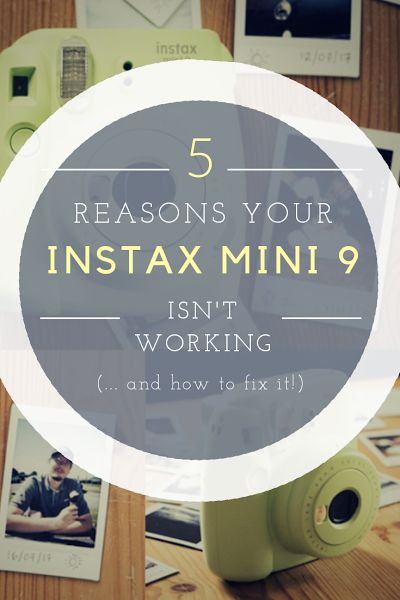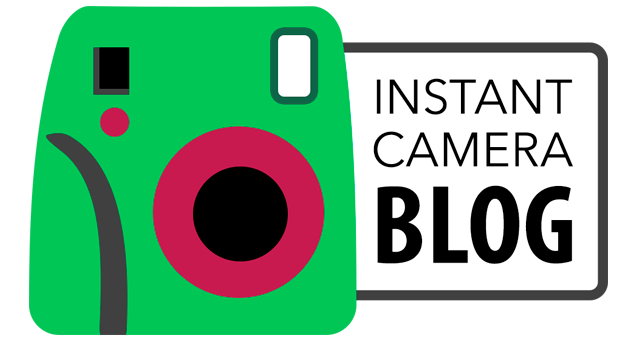It’s happened to many of us: you’re out taking photos when suddenly your Instax stops working for no apparent reason. Maybe the lights start flashing on the brightness adjustment dial, or the red light beside the viewfinder won’t go off. You might even find that the camera won’t turn on at all.
If you’re in this situation, we’re glad you’re here. Below we’ve listed the top five reasons the Instax Mini 9 tends to stop working, and the good news is that only one of them requires you to ring up Fujifilm for assistance!
Ethics statement: Within the article, there are affiliate links. If you buy something after clicking the link, we will receive a small commission. To know more about our ethics, you can visit our full disclosure page. Thank you!
1. The batteries are dead or dying

The number one reason most Instax cameras stop working is that the batteries need replacing. According to the manual, you can take an average of 100 shots with two new AA batteries (or around 10 rolls of film) so it is worth keeping track of just how many you’ve used up so that you can avoid any nasty surprises.
Fujifilm also advises buying batteries of the same brand/type and only using alkaline batteries.
If the batteries are dead or dying, one of two things can happen: all the lights on the adjustment dial will blink simultaneously or the red lamp will light up beside the viewfinder.
When all the lights blink, you must replace the batteries with brand new ones while the lens is extended (on other words, with the camera turned on). Note that if you replace the batteries while the lens is retracted, the lights will continue to blink.
If only the red lamp comes on, simply turn the camera off by pushing the lens back into the body and replace the batteries. Provided that the camera isn’t damaged, this should do the trick.
2. The film was damaged or loaded incorrectly
Sometimes the camera isn’t the culprit – it could also be the film.
In some unfortunate cases, you might end up buying a faulty or damaged package of film but most problems are usually the result of improper loading or handling techniques.
First, when you load the film, never press the rectangular holes on the back or expose it to direct sunlight.

Second, do not open the back of the camera until you’ve used up all ten shots. Doing so will expose the frames you have left, turning them white.
Finally, whenever you load a new film pack, make sure to slide it straight into the back with the yellow marks on the film aligned with the yellow marks on the camera.
>> Check out our full instructions on how to load Fujifilm Instax film.
3. You’re too close to your subject
If many of your shots are out of focus, you could be too close to your subject.
The Instax Mini 9 has a minimum focus distance of 60cm (or between 50cm and 35cm with the provided close-up lens attached), so if you get any closer than that, the lens won’t be able to focus properly. This is particularly important to keep in mind if you like taking selfies or semi-macro shots.
>> Check out our article about using the close-up lens on the Instax Mini 9.
4. Your camera needs a good clean
As with any electronic device, dust and dirt can accumulate in the various nooks and crannies of the Instax Mini 9, so it is a good idea to keep it clean.
Every now and then, check to see that foreign objects haven’t become lodged inside the film ejection slot and that the lens is free of fingerprints, dust and smudges.
Our advice is to invest in a simple lens cleaning kit that contains items like a blower brush and lens cleaning cloth. The one we use for the Mini 9 is the affordable Camkix kit (Amazon).
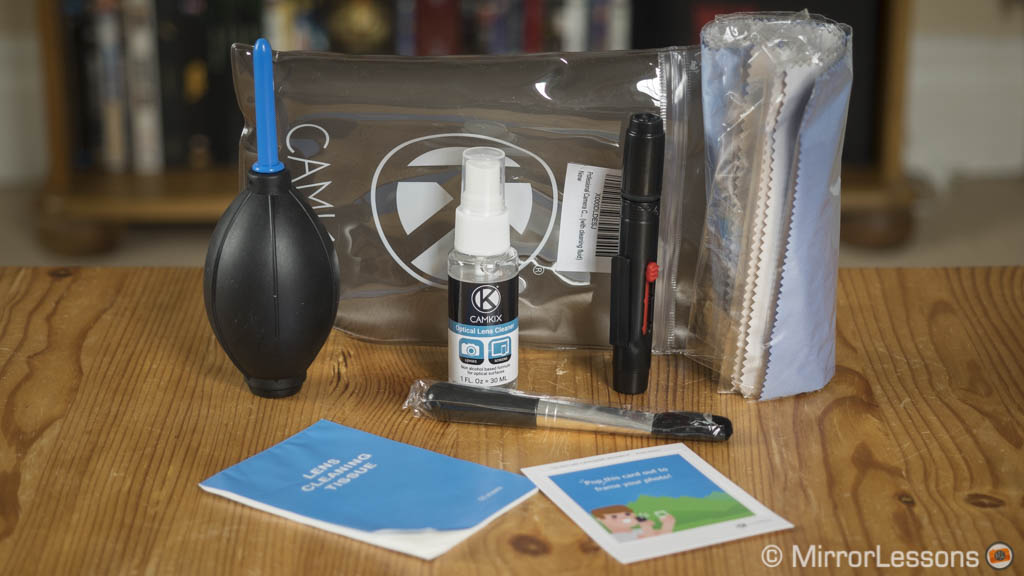
The Camkix cleaning kit we use for our cameras
5. The camera was dropped or knocked
If you drop or knock the camera against something hard, there’s a good chance the camera will start to malfunction. You’ll know it’s a malfunction if all the lights on the lens adjustment dial continue to blink or if the red lamp by the viewfinder doesn’t go off even after inserting brand new pair of AA batteries.
The part of the body that is most likely to suffer damage is the lens unit. You might notice that the lens unit doesn’t extend or retract smoothly due to plastic parts having become dislodged, or the black lens cover doesn’t open. You may also notice that your images are out of focus.
Other vulnerable parts of the body are the optical viewfinder, flash bulb or the mechanical film roller used to eject the film.
To avoid damaging the camera, be as gentle as possible when pressing the lens unit back into the body and use a wrist or neck strap at all times to avoid dropping it.
If you’re good at fixing things, you can refer to this helpful replacement guide. (It’s for the Instax Mini 8 but you can follow the same steps for the Mini 9.) Otherwise the best option is to contact an authorised Fujifilm repair centre.
Tried everything above and it’s still not working?
Sometimes you may come across a more unusual issue with your Instax Mini 9. These include:
- the camera failing to displaying the number of shots left
- the camera ejecting all ten shots at once
- the camera failing to turn on
In any of these cases, you should contact an authorised Fujifilm repair centre for assistance.
You might also enjoy the following articles:
Found this article useful? Please take a moment to pin it!