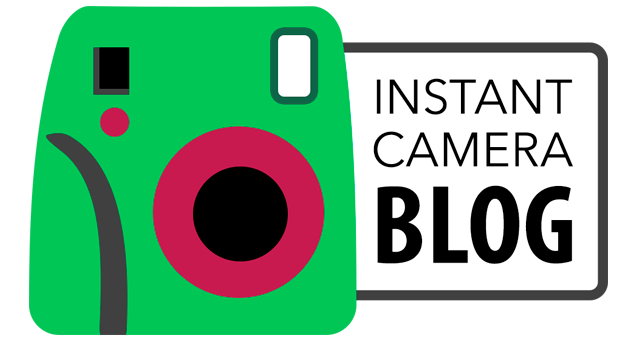One of the most popular modes on instant cameras today is the selfie mode.
As the name suggests, activating this mode tells the camera to choose the ideal settings for self portraits, which includes shortening the range of the lens so that your face (rather than the background) is in crisp focus and adjusting the brightness so that you don’t appear washed out.
While some models like the Instax Mini 8 and 9 require you to attach a special close-up lens to take self portraits, others like the Instax Mini 70 have a selfie mode built in.
In this article, we’re going to take a quick look at how the selfie mode works on the Mini 70 and hopefully get you taking great self portraits in no time! 😉
1. Turn the camera on
The very first step before you even go to take a selfie is to turn the camera on by pressing the on/off button on the rear. Make sure you’ve inserted two CR2 batteries of the same brand, loaded a pack of Instax Mini film, and ejected the black slide that protects it.

>> Find out more about how to load the Instax Mini 70 with film here.
2. Press the ‘Selfie’ button
To take a good selfie, you must first reduce the focus range of the lens by pressing the dedicated “Seflie” button on the rear of the camera. As soon as you press it, you’ll notice that the lens will extend a little, effectively changing the focus range from 60cm–3m to 30cm–60cm.

Note: The Macro mode functions in the same way as the Selfie mode in that it reduces the focus range of the lens. You can use either when taking a selfie.

3. Compose with the mirror
On the front of the lens, you will notice a tiny mirror whose sole purpose is to help you check your framing and compose the perfect selfie. (With cameras that don’t have a mirror like the Mini 8, you never know if you’ve accidentally cut off an ear or a chin until the photo has been taken!)

Hold the camera out at arm’s length so that your face fills the mirror with some room to spare around the border. If you hold it too close to (less than 30cm) or too far away from (more than 60cm) your face, the picture won’t be in focus.
4. Press the shutter button
At this point, you are free to press the shutter button and take your first selfie. (Hooray!)
In my experience, you can achieve the best results either indoors or on a cloudy day. On bright sunny days, the strong ambient light combined with the flash can sometimes wash out your face and/or the background as you can see in the example below.

You can also take group selfies with the camera but I’ve found that one or two people is the ideal number. Any more than that and it becomes difficult to fit everyone in the frame. If you want to take a group shot with three or more people, your best bet is to deactivate the Selfie mode, set the camera up on a tripod or any other flat surface and use the Timer mode.
>> Find out more about the Timer mode in our full review of the Mini 70!
Good luck, happy snapping and remember to leave a comment below if you have any questions!
Found this article useful? Please take a moment to pin it!