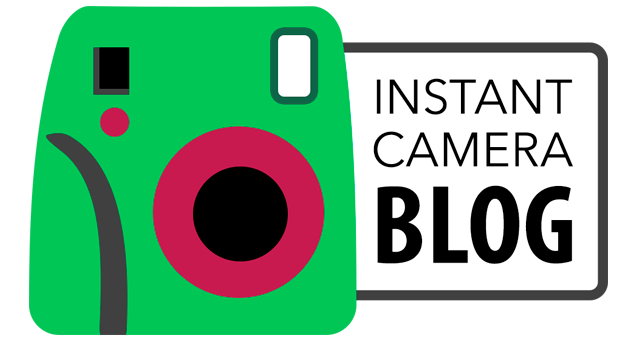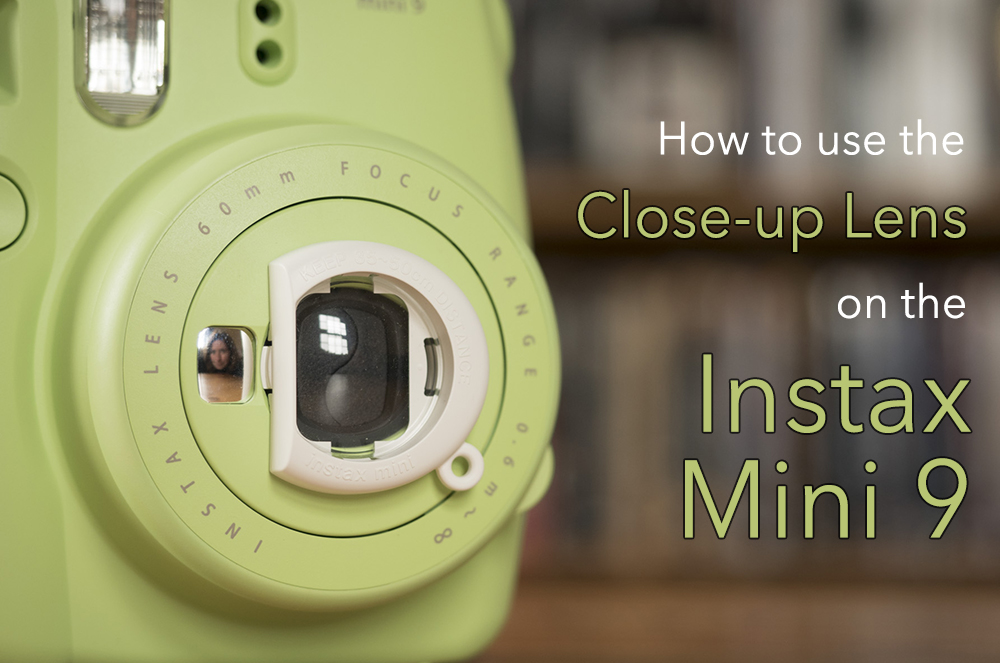Unlike the Instax Mini 8, the Instax Mini 9 actually comes with its own close-up that you can use to take close-up shots (as the name suggests) or self portraits.
Whereas the closest focus distance of the Instax Mini 9 on its own is 60cm, the close-up lens lets you focus anywhere between 35 and 50cm. It isn’t a macro solution by any means but it certainly gives you a little more flexibility in terms of what you can photograph!
Attaching the Close-up Lens
Attaching the close-up lens is pretty simple.
Looking at the front of the lens unit, you’ll notice two small gaps on the right and left sides of the lens cover.
- Gaps on the left…
- …and right sides of the lens.
With the close-up lens turned the right way up, slide it into the right gap first, push down and let it click into place.
- Slide it into the right gap…
- …and let it click into place.
To remove it, press the right side of the close-up lens and lift it up.
- Press the right side of the lens…
- …and lift it up.
Try to be as gentle as possible when attaching and removing the lens to avoid damaging the lens unit!
Taking Selfies
To take a self portrait (or selfie) with the Instax Mini 9 and the close-up lens, hold the camera at arms’ length and check the composition by using the small mirror beside the lens. The last step is to press the shutter button!

Keep in mind that selfies work best when they include one or two people. Because the film isn’t very big, you won’t be able to fit large groups into your image.
Taking Close-Up Shots
Taking close-up shots is just as straightforward as taking selfies – just make sure to stay within the required range of 35 – 50cm at all times, as shots taken any further or closer will be blurry.
Also try to photograph subjects that can fill the frame at the required distance. You’ll be wasting precious film by trying to photograph very small subjects such as butterflies or tiny flowers because the lens can’t get close enough.
Beware of Parallax
Because the viewfinder is in a slightly different position to the lens, the image you see through the viewfinder isn’t exactly the same as the image the lens sees. This is called parallax in photography.
While the effects aren’t really noticeable at a long distance, you may find that your composition is slightly off at closer focus distances.
The best way to beat parallax is to position the ‘O’ mark in the viewfinder on the upper right of the centre of the subject as seen in the example below. It takes some trial and error but you quickly get used to it.
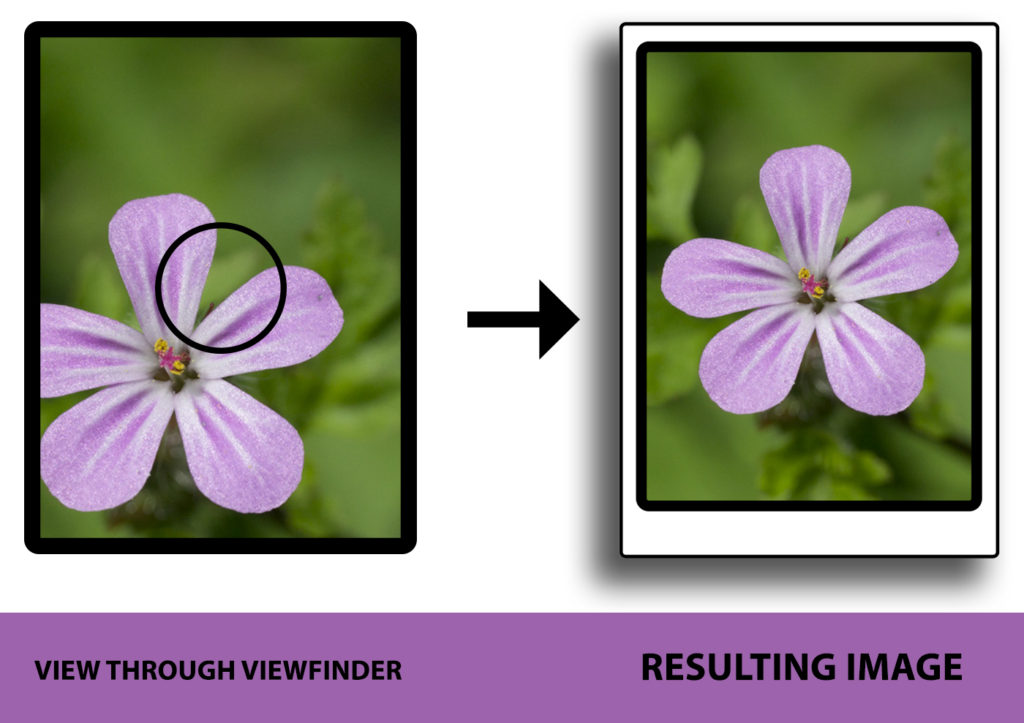
Are you an Instax Mini 8 owner?
Never fear – you can always buy a close-up lens separately from Fujifilm or a third party company!
What’s nice is that the close-up lenses you can find for the Instax Mini 8 usually feature their own mirror because the camera doesn’t come with one.
Do you often use the close-up lens on your Instax camera?
You might also enjoy the following articles: